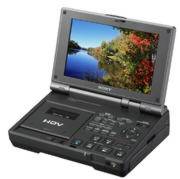|
Now it’s easy
to check shots captured with any HDV or DV camcorder while
you’re in the field, in a hotel room or in the office. Sony
today announces the world’s first HD Video WALKMAN –
the portable solution for viewing HDV and DV tapes while
you’re on the move.
Packed with
professional features, the versatile GV-HD700E plays back HDV as
well as miniDV tapes (SP and LP). Its ability to record HDV1080i/DV
signals from an external source also makes it ideal as a back-up
deck for professional videographers covering weddings and other
events.
The clear, bright
7-inch widescreen (16:9) LCD offers a resolution of 1,152K
(800x480x3[RGB]) dots for monitoring video and still images. An
All-scan function ensures that 100% of the recorded frame area is
displayed on the LCD monitor for accurate reviewing of shots. Up to
six
LCD panel setups can
be stored and loaded at any time. The on-screen position of
displayed timecode can be moved to any of six positions according
to user preference. The screen folds down when the GV-HD700E is not
in use for maximum portability.
The HD Video WALKMAN
is generously equipped with interfaces for recording and playing
HDV1080i and Standard Definition DV video from a range of sources.
An HDMI output allows HD viewing on any connected HD-ready TV or
monitor.
It’s also the
first Video WALKMAN supporting x.v.Colour. Based on the new xvYCC
standard, x.v.Colour almost doubles the gamut of colours that can
be displayed accurately on an xvYCC compliant display. HDV tapes
recorded with x.v.Colour can be replayed with x.v.Colour
signals available via HDMI and i.LINK outputs. x.v.Colour signals
can also be read via the i.LINK input, and x.v.Colour information
is passed through to the portable deck’s HDMI
output.
A separate HD/SD
component output is provided in addition to the HDMI output. An
i.LINK port allows direct recording and playback of HDV and DV
signals, while analogue video and audio can be recorded and
monitored via S Video and RCA input connectors. In addition, still
images can be captured from tape (HDV or DV) during playback and
stored onto Memory Stick.
For convenient
operation, any of fourteen commonly-used functions (including
search, index mark and playback zoom) can be assigned to three
function buttons. There’s also a Status Check mode that gives
a handy on-screen confirmation of key Audio, Output, Assign and LCD
settings.
For extra
versatility the GV-HD700E can be used with InfoLITHIUM L and M
Series batteries. Supplied accessories include an AC Adaptor,
wireless remote controller, component cable and AV Multi Cable
(without S Video).
|